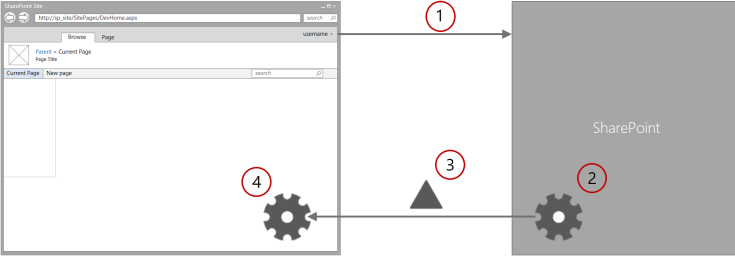List attachment link in SharePoint 2013 search.
Issue : List attachments links are not able to show in SharePoint 2013 search. Causes: There is no clear field for the attachments in SharePoint list.So we could not get the property related to attachments in the crawl. Solution:We can manually add the field in list where we have the attachment.This field will have the attachment URL.We can make this by Item added event receiver.Now our custom field will be available in crawl property and we can able to create a new managed property, which will map the custom field crawl property. So we can edit the display template based on new managed property.Display template sample is available in the below snippet. Crawl of the list attachment arguments are given in the below URLs. http://www.toddklindt.com/blog/Lists/Posts/Post.aspx?ID=83 http://sajiviswam.wordpress.com/2011/11/23/are-list-attachments-indexed-in-sharepoint-search/ <html xmlns:mso="urn:schemas-microsoft-com:office:office" xmlns:msdt="uuid:C2F