SharePoint Spaces- Enable mixed reality feature in SharePoint
Which pivotal feature gonna to make the major changes in the upcoming web technology? The answer is Mixed Reality, which will be the near future evolution in human, computer, and environment interaction in the technology world, and it is obvious that this revolution is going unlocks possibilities which cannot be imagine by common users at present. Mixed Reality feature will ensure that the SharePoint is reaching another milestone in the Web of Things (Web 4.0).Okay lets come to the point, Is really SharePoint providing Mixed Reality as a OOTB feature at present? yes, SharePoint released Mixed Reality as a OOTB feature called Spaces.
Note: I tried with the existing site, but not giving an option to create space even after enabling the feature at site level. Works when tried using newly created communication site.
1. On the Site settings page, select Manage site features. Scroll down the page to Spaces, and then select Activate.
2. On your site home page, select + New, and then select Space (Preview).
3. Choose the type of space you’d like to create (you can change this later).
4. Provide your space a Space name (required) and Description.
5. Now your space is ready, can add the different web parts are available for 360°, 3D, and 2D content.
6.There is a gallery for 3D object to select the existing items. Once you complete the space, you can publish and share with end users. Below are some of the screenshot of the space view.
You have a different component to make your space in an interactive way for end users. Hope this is giving you a basic idea about how SharePoint spaces working.


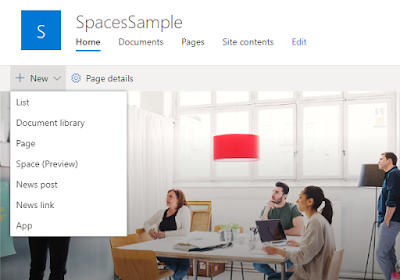




Comments
Post a Comment